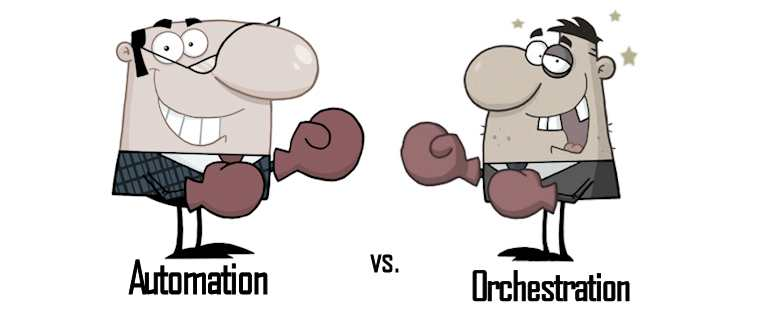Automation is a major subject for businesses across all industries. Whether you work in IT or another company sector, you’ve probably heard of automation as a means to save money, improve efficiency, and eliminate inherent mistakes.
Automation is often a concept that is only partially understood. In contrast, the phrase orchestration is used less outside of technical fields, although it is more commonly used when discussing automation. Whatever the word, automation and orchestration are both critical to effective digital transformation.
In this post, we will explore the various but connected concepts of automation and orchestration by:
- Define automation and orchestration in IT.
- Clearing up the discrepancies
- Sharing how useful both are when utilized together in a DevOps culture.
What is automation?
When we hear the term “automation,” we often think about running entire processes or workflows. This isn’t exactly correct.
Automation is defined as enabling a single job to operate on its own—automating a single task. Automating a task can apply to both desktop and cloud jobs. This single duty may be anything:
- Launching a web server.
- Stopping a service.
- Integrating a web application
- Directing an email to a preset folder
Individuals may automate daily chores to enhance their efficiency, but businesses of all sizes and sectors rely on automation to achieve efficiency at scale.
What is orchestration?
When we talk about automation, we frequently refer to it as orchestration. Orchestration is the process of automating many processes together. It automates not just one activity, but a whole IT-driven process. Orchestrating a process involves automating a sequence of individual processes so that they may operate together.
If orchestration seems finer than automation, that’s because it is—or at least more difficult. In business IT, coordinating a process involves:
- Knowing and comprehending the many stages involved.
- Each step is tracked across several settings, including apps, mobile devices, and databases.
Use cases for orchestration
Orchestration combines many automated operations to accomplish a bigger workflow or procedure. These might include a number of automated tasks and numerous platforms.
The purpose of orchestration is to simplify and improve common, repeated operations. Companies understand that the quicker the time to market, the more likely they will be successful. When a process is repetitive and its actions can be automated, orchestration may be utilized to optimize it by eliminating redundancies.
For tech-enabled companies (which is practically everyone), the main use cases for orchestration include:
- Faster software development
- Batch processing everyday transactions.
- Managing several servers and apps.
- Data analytics
Here’s an example. A developer must enter a line of code across the app. At first sight, the developer may believe it’s a simple line of code that can be manually entered. However, inputting code by hand increases the possibility of human mistake. This danger must be reduced in live contexts, in particular. Even if this risk is established during testing, the developer must spend valuable time correcting an avoidable error.
Instead, the developer may arrange this additional code by automating the different activities involved in entering it. That’s good on its own; it may not even seem essential. Importantly, the developer ensures that no incorrect code is entered, which improves efficiency.
Get started orchestrating: Beginner tips
At this point, you may be questioning why you are not automating or orchestrating all of your IT requirements. Some argue that this is the next level in DevOps, known as NoOps, in which engineers are completely free of chores in order to continue innovating.
Automation and orchestration can occur at the individual, team, or organization level. Both non-IT and IT staff may benefit from automation suites that connect a wide range of popular apps, including email, Microsoft and Google products, Slack, sales and marketing tools, and much more, with no programming or coding experience required.
IT will need to develop up procedures to automate bigger or more unique suites, such as an in-house software solution. In this case, you must prioritize workflows and procedures.
Here are a few guidelines for deciding how and what to automate and orchestrate.
- Consider the business necessity. You could automate a million jobs to make life simpler for people or just IT teams, but this ignores the greater purpose of delivering business value. Consider how much time you can devote to automating things that feel wonderful but don’t benefit the business.
- Remember the aims of speed and precision. Automate tasks that software or computers can complete faster and more accurately than humans can. Even something as simple as writing a line of code can help to avoid costly human errors.
- Coordinate to free up staff time. Create workflows that allow the team to operate more efficiently. With less repetitive duties, the team may focus on more value initiatives that are difficult to coordinate, such as creative and inventive output or the start of a new project.
- Choose initiatives that add significant and demonstrable corporate value. If you merely use orchestration to speed up job completion, you are not getting the full business value that orchestration may offer.
Automation and orchestration benefits
Automating one task may impress your users or notify them that something has sped up somewhat. Simple automations alone will not make a significant effect. However, when automation is integrated into a succession of processes and workflows and then organized to run automatically, the benefits may be limitless.

Automation and orchestration in DevOps
As DevOps practices become increasingly widespread, comprehensive DevOps cultures become more popular. Furthermore, DevOps culture relies heavily on automation and orchestration.
In the DevOps environment, you are most certainly automating as well as orchestrating. Using both, they may work together to simplify and properly execute procedures, resulting in faster and more effective app deployments. You’ll probably start by automating particular technical activities. Then, as you continue to automate, you’ll be able to orchestrate complete IT processes made up of several technical jobs.
Well-managed IT processes allow, support, and empower core DevOps theories such as continuous integration (CI) and continuous delivery (CD). The more processes that are managed, the more DevOps engineers may collaborate with other teams to design apps that fit a much broader set of requirements—perhaps one day all of them.
As automation and orchestration continue to enhance tasks and automation, more teams, both IT and non-IT, will be able to work toward an ideal product that integrates a greater number, if not all, of the sought needs.
Popular orchestration software
It’s practically hard to compile a list of all the software that fits under this category. However, here are some popular solutions for certain orchestration tasks that you will most likely encounter as you conduct your study.
Ansible: Continuous delivery
Ansible is an open source infrastructure automation tool that automates repetitive tasks for people working in IT, such as:
- Cloud provisioning
- Configuration management
- Application deployment
- Intra-service orchestration
This tool targets Continuous Delivery (CD), a DevOps principle within the software development lifecycle (SDLC).
Jenkins: Continuous integration
Jenkins focuses on building software, particularly at scale. Jenkins supports continuous delivery and integration. It’s built on the Java Virtual Machine (JVM) with more than 1,500 plugins for automating most software delivery-related technology.
Kubernetes: Orchestration for containers
Kubernetes is container platform that orchestrates computing, networking, and storage infrastructure workloads. Kubernetes orchestrates apps that you develop and ship in containers, making software development easier and laser-focused on the goal of the app—not the underlying infrastructure and environment. The general rule of thumb for K8S: if your app fits in a container, Kubernetes will deploy it.
Conclusion
In summary, while automation is about doing individual tasks faster and more accurately, orchestration is about ensuring that those tasks work together harmoniously to achieve a larger, strategic goal. Both are critical in modern IT environments, and understanding their differences helps organizations deploy them effectively to enhance productivity, agility, and overall IT performance.