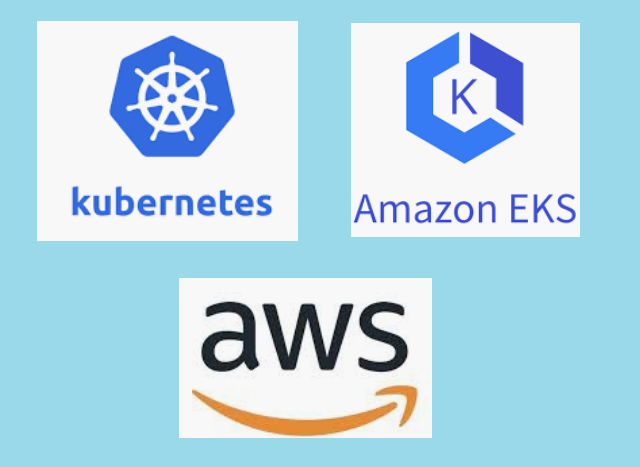
What Is AWS EKS (Elastic Kubernetes Service)?
AWS EKS is a fully managed service that allows you to run your applications on a serverless infrastructure. It eliminates the need to install, manage, and scale your own Kubernetes clusters, which can be a time-consuming and complex task. Instead, EKS automates these processes for you, allowing you to focus on building and deploying applications.
EKS is built on Kubernetes, an open-source platform designed to automate deploying, scaling, and managing containerized applications. Kubernetes groups containers into logical units called pods, for easy management and discovery. EKS takes this up a notch by providing a managed environment to run Kubernetes on AWS.
AWS EKS is simple to use while still providing the flexibility and variety demanded by developers. EKS allows you to effortlessly expand your apps based on demand. You may also host your EKS clusters on AWS Fargate, a serverless computing engine for containers that eliminates the need to maintain servers or clusters.
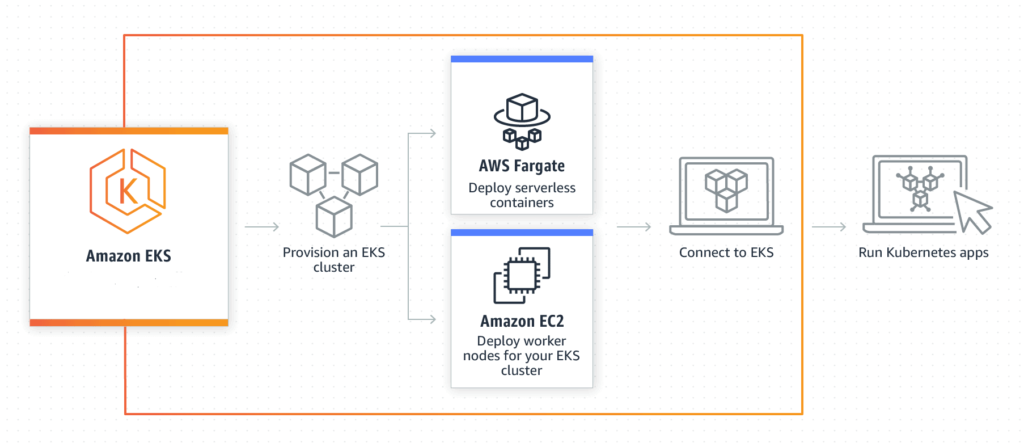
How Does Amazon EKS Work?
Before we discuss how AWS EKS works, it’s important to understand the basics of Kubernetes. Kubernetes operates using a master node (there can be one or more) which manages the state of the cluster, such as scheduling, responding to failures, and rolling out updates to applications. Worker nodes are the servers that run Kubernetes pods, which in turn run applications and workloads.
With AWS EKS, the master nodes are managed by AWS, which means you don’t have to worry about their setup or maintenance. Your applications run on worker nodes that are provisioned in your AWS account, which you have full control over.
You then apply this manifest file to your EKS cluster using the Kubernetes command-line tool, kubectl. EKS takes over from here, scheduling your application to run on the worker nodes and maintaining the desired state of your application.
AWS EKS Architecture
The architecture of AWS EKS is intended to provide high availability and scalability. It is designed on a regional scale, which implies that the master nodes are spread over various Availability Zones in a region. This assures that if one Availability Zone fails, your applications will continue to execute on the other zones.
Worker nodes, on the other hand, can be distributed over several AWS accounts and VPCs. This gives you the ability to isolate your workloads for security and compliance purposes.
EKS also works with AWS services such as Elastic Load Balancing (ELB) to distribute traffic, Auto Scaling to change the number of worker nodes, and Identity and Access Management (IAM) to govern access.
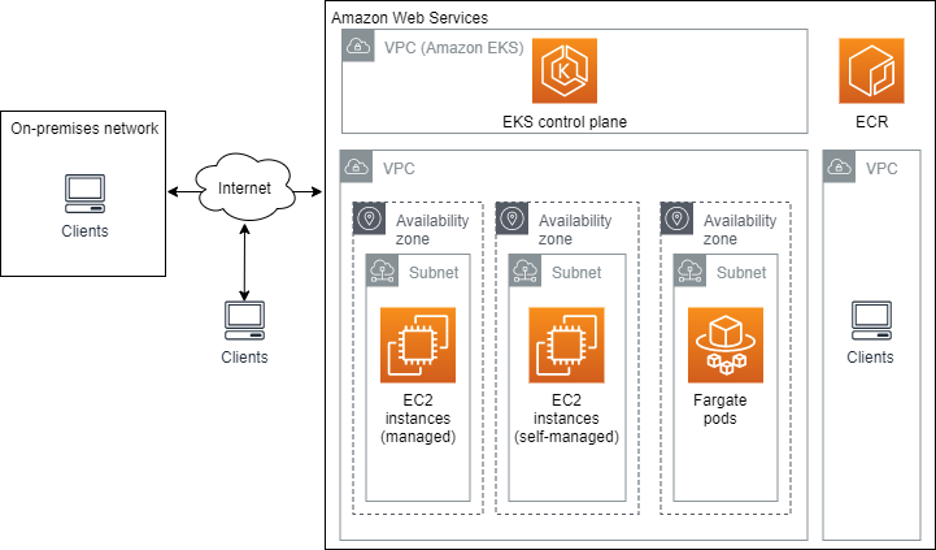
AWS EKS Deployment Options
AWS EKS provides you with several deployment options:
Standard EKS
The basic Amazon EKS service enables you to run Kubernetes on AWS without having to maintain the underlying infrastructure. Simply provide your worker nodes, and EKS will take care of the rest. You may choose whether to install worker nodes on Amazon EC2 instances (for greater control) or Fargate (a fully managed serverless platform).
Amazon EKS for AWS Outposts
If you have AWS Outposts in your data center, you may run EKS on them. This enables you to maintain a consistent Kubernetes setup across both on-premises and cloud settings.
Amazon EKS Anywhere.
EKS Anywhere is a new deployment option that enables you to run EKS within your own data center. EKS Anywhere allows you to construct and manage Kubernetes clusters on-premises while maintaining the same EKS experience as in the AWS dashboard.
Amazon EKS Distro
EKS Distro is the same Kubernetes distribution as Amazon EKS, except it may be deployed independently. This enables you to deploy Kubernetes clusters anywhere, including the cloud, on-premises, and even on your own laptop.
How Does AWS EKS Pricing Work
There are no upfront expenses, and no long-term commitment is required to utilize EKS. The amount you pay is based on the resources you used. These resources include computing instances, storage volumes, and data transport, among others.
EKS price is often broken into two parts: the cost of running the Kubernetes control plane and the cost of running worker nodes. AWS costs $0.10 per hour for each EKS cluster on the control plane. It’s worth noting that you pay for the control plane regardless of the number of worker nodes or the cluster’s total usage.
In contrast, the cost of running worker nodes is determined by the type of instances you select and the number of instances running in your cluster. AWS provides a variety of instance kinds, each with their own cost. As a result, you have the flexibility to select the instance type that best fits your requirements and budget.
Best Practices for Managing EKS
Here are best practices that can help you manage EKS more effectively:
Automate Cluster Management
EKS cluster administration entails a range of responsibilities, including cluster creation, updating, and deletion, as well as worker node management and network access management. One important best practice is to automate these procedures as much as feasible. This not only saves time, but also lowers the possibility of human mistake.
Cluster management may be automated using Infrastructure as Code (IaC) technologies like AWS CloudFormation or Terraform. These technologies enable you to define your infrastructure in code, which can subsequently be version controlled, tested, and reused.
Another great strategy is to continually monitor your clusters. AWS provides a variety of monitoring and logging tools, including CloudWatch and CloudTrail. Keeping a careful check on your clusters allows you to discover and resolve difficulties.
Emphasize Secure Practices
Security is a vital component in managing EKS. AWS offers a variety of features and tools to help you protect your EKS cluster. However, it is your responsibility to make the most use of these features and tools.
One of the most important security measures is to adhere to the concept of least privilege. This concept states that you should only provide the minimum permissions required for a task. For example, when defining IAM roles for your EKS clusters, be sure that they only have the rights that are strictly required.
Another critical security technique is to encrypt sensitive information. AWS provides the Key Management Service (KMS) for this purpose. KMS allows you to produce and maintain cryptographic keys, which may then be used to encrypt data.
Optimize Performance
Performance optimization is all about ensuring that your EKS clusters run efficiently. There are several practices that can help achieve this:
- Choose the right instance type for your worker nodes: AWS offers a variety of instance types, each with different resource capacities. It’s crucial to choose the instance type that best fits your workloads.
- Leverage autoscaling: AWS provides the Kubernetes Cluster Autoscaler, which automatically adjusts the number of nodes in your cluster based on workload demand. This not only optimizes resource usage but also saves costs.
- Use persistent storage wisely: Persistent storage in EKS can be expensive, so it’s important to use it judiciously. For instance, consider using ephemeral storage for temporary data and reserve persistent storage for long-term data.
We will go over AWS EKS deployment, filesystems, and networking in greater detail in the following articles.
